Prosonic Studios Support
Please view the support topics below for help.
Frequently Asked Questions
Midi Library Documentation
Customer Provided Support
Special thanks to Miek at MiekWave SoundLab Stellar Soundtracks & Recordings™ for providing the following information. If you're having the same issue he was having you may want to try his solution:
I am using Windows 7. I was investigating Unusual Disk activity and discovered that SearchIndexer.exe (A windows 7 process) was "stuck" on my Prosonic folder. I tracked this for the past month and researched it.
SearchIndexer.exe is a background process that indexes Disc content (File name, Rank, Extention, Dates, etc).
Typically SearchIndexer runs for a couple minutes at a time scanning your disc for new content at "low priority" mode.
However, since Prosonic Libraries contain thousands of midi files (in my case over 200,000 files), it puts the SearchIndexer in for a loop. Especially if you MOVE your folder locations.
This takes up minimal CPU and ram resources, but reduces the performance of HDD drives (SSD drives are not affected so much). The access times for certain files scanned on disc went up to over 200ms while typical was access time was 15ms.
I managed to turn off the Indexer using the following
WINDOWS > CONTROL PANEL > INDEXING OPTIONS > CHANGE HOW WINDOWS SEARCHES > SELECT DISC (or folder) > MODIFY > UNCHECK PROSONIC MIDI FOLDER
Thanks for your help Miek!
Contact Us
If you didn't find your answer here, please contact us.
1. ROOT:
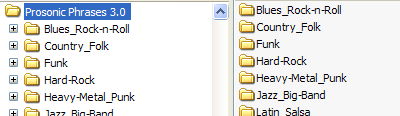
The first folder is the ROOT folder. This folder contains all of the MIDI Phrases. It is named "Prosonic Phrases 3.0" and is selected (highlighted blue).
2. STYLE:
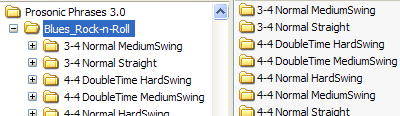
The ROOT folder contains the STYLE folders. The Blues & Rock-n-Roll folder is selected.
3. TIME SIGNATURE & FEEL:
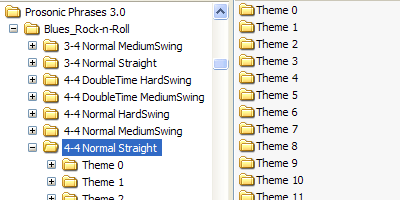
Each STYLE folder contains the TIME SIGNATURE & FEEL folders. In the Common Time Signatures library there are 6 time signatures: 2/4, 3/4, 4/4, 6/8, 9/8, and 12/8. In the Complex Time Signatures library there are 7 time signatures: 5/4, 6/4, 7/4, 5/8, 7/8, 10/8, and 11/8. There are 6 possible feelings: [Normal Straight], [Normal Medium-Swing], [Normal Hard-Swing], [Double-Time Medium-Swing], [Double-Time Hard-Swing].
4. THEME:
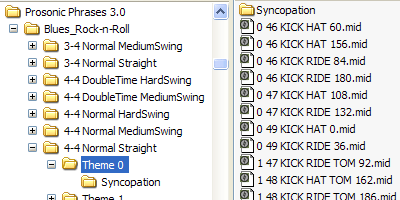
Inside the TIME SIGNATURE & FEEL folders are the THEME folders. The MIDI Phrases are grouped into "themes". Each THEME has a particular groove to it and there are lots of variations within each THEME.
5. THEME CONTENTS:
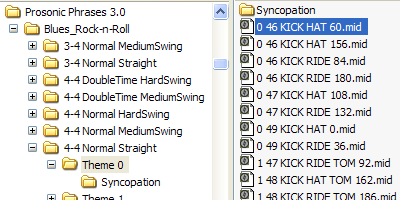
Inside the THEME folders are the SYNCOPATION folder and the midi files. The SYNCOPATION folder contains all the theme phrases in a heavily syncopated format. The syncopation folder is only in 4/4 and if you're looking for something a little different check here. [I personally find this folder to be the most interesting... it's amazing how many lyrical sequences can come out of asymmetrical patterns.]
6. THE MIDI FILES:
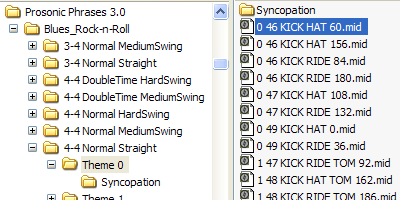
Inside each THEME folder are the actual midi files. The first number in the file name is the variation group. In this case there are 8 variations in variation group zero "0". The second number is the number of notes in the file. So the selected file has 46 notes in it. Next come the names of the instruments contained inside the pattern. So the selected pattern has KICKS and HI-HATS playing in it. The last number is just a unique index and has no significance.
7. FILES CONTINUED:
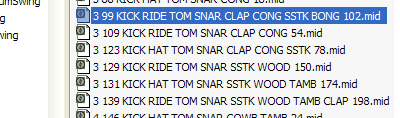
As you go down the list the patterns continue to "build up". There are more instruments added (and therefore more notes) so the textures get thicker. I've scrolled down a little here, notice the file I have selected, it has 99 notes played by 8 instruments: Kick, Ride, Toms, Snare, Hand Claps, Congas, Side-Stick, and Bongos.
8. SINGLE INSTRUMENTS:
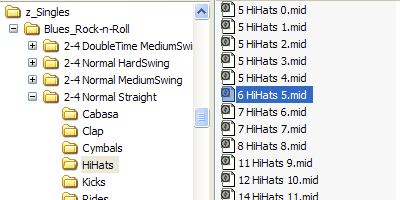
Inside the ROOT folder is the Singles folder. (It has a "z_" in front to make it go to the bottom of the list.) The Singles older contains all the single instrument patterns. Notice, in this example I've selected the 6th Hi-Hats file. The first number in the file is the note count. The last number is a unique index.
INSTRUMENT ABBREVIATIONS:
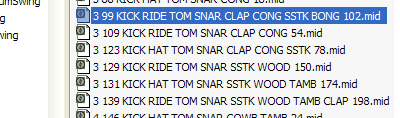
Here are the abbreviations for each instrument. They're simple, but I'm putting them here in case you're interested.
Sticks=STIX | Kicks=KICK | Clap=CLAP
Toms=TOM | HiHats=HAT | Snares=SNAR
SideStick=SSTK | Bongos=BONG | Congas=CONG
Cabasa=CABA | Maracas=MARA | Guiro=GIRO
Claves=CLAV | Cuica=CICA | Castanets=CAST
Shaker=SHAK | Rides=RIDE | Cymbals=CYMB
Tambourine=TAMB | Cowbell=COWB | Triangles=TRIA
WoodBlocks=WOOD | Timbale=TIMB | Agogo=AGOG
1. ROOT:
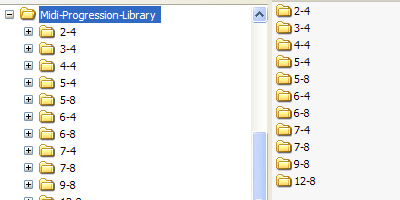
The first folder is the ROOT folder. It contains all of the MIDI Chord Progressions. It is named Midi-Progression-Library and is selected (highlighted blue).
2. TIME SIGNATURE:
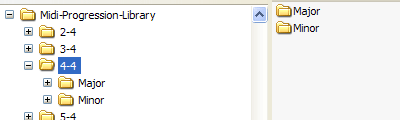
Inside the ROOT folder are the TIME SIGNATURE folders. In the Simple Rhythms & Common Time Signatures Library there is 2/4, 3/4, 4/4, 6/8, 9/8, and 12/8 and in the Simple Rhythms & Complex Time Signatures Library there is 5/4, 6/4, 7/4, 5/8, and 7/8. We currently have the 4/4 folder selected.
3. TONIC QUALITY:
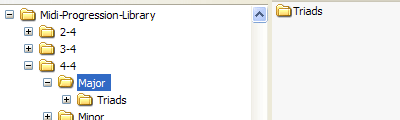
Each TIME SIGNATURE folder contains the TONIC QUALITY folders. In this case Major and Minor. Chord progressions in Major Key are found in the Major folder and progressions in Minor Key are found in the Minor folder. We currently have the Major folder selected.
4. CHORD TYPE:
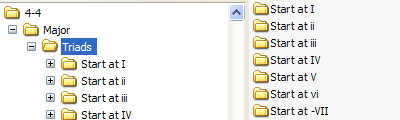
Inside the TONIC QUALITY folders are the CHORD TYPE folders. We currently have the Triads folder selected.
5. PROGRESSION START:
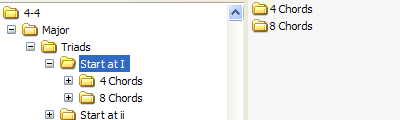
Inside the CHORD TYPE folders are the PROGRESSION START folders. These folders contain chord progressions that start on each scale degree in the key. We currently have the "Start at I" (tonic in major) folder selected.
6. CHORD STOP COUNT:
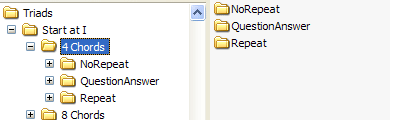
Inside the PROGRESSION START folders are the CHORD STOP COUNT folders. In this case we have "4 Chords" and "8 Chords". In the "4 Chords" folder there are progressions that have four chord "stops" or "pulses" and the same for "8 Chords". (Except there are eight chord stops in each progression.)
7. PHRASE TYPE:
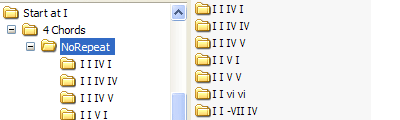
Inside the CHORD STOP COUNT folders are the PHRASE TYPE folders. The "Phrase Type" indicates how the second two measures are treated in the progression. In "NoRepeat" the second two measures are different than the first two. In "QuestionAnswer" the first two measures are the "question" and the second two measures are the "answer". In "Repeat" the second two measures are a repeat of the first two but played a little differently. We currently have the NoRepeat folder selected.
8. PROGRESSION:
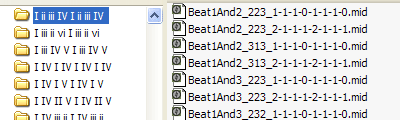
Inside the PHRASE TYPE folders are the actual PROGRESSION folders. Each folder is named according to what progression it contains. The image below was taken in the "8 Chord" folder so that you can see it too. Notice that there are eight chord stops in each progression.
9. THE FILE:
Finally we are at the actual MIDI files. (Examine the file name in the above image.) The file name contains more information about the progression. At the beginning of the file (up to the '_') is the Rhythmic Pulse. So, for example, the first file (starting with "Beat1And2") has chords that sound on the 1st and 2nd beats of the measure.
The second part of the file name (the part after the '_') is the Beat Grouping. [This is only included in complex time signatures like 7/8.] Each digit represents the eighth note count in each beat. So, in the first file shown above, the Beat Grouping is 223. So there are 2 eighth notes in the first beat, 2 eighth notes in the second beat, and 3 eighth notes in the third beat.
The third part of the file name (the part after the second '_') is the Chord Inversion indication. 0 = Root position, 1 = First inversion, and 2 = Second inversion. Each position applies to each chord sequentially.
10. MIDI CHORD MARKERS:
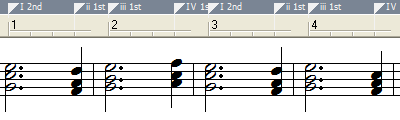
Inside each MIDI progression file are the MIDI CHORD MARKERS. Each chord stop and its chord symbol are provided. So, looking at the image below, each chord has its chord symbol (and its inversion) marked above it. So the first chord is the tonic major in second inversion, and the second chord is a minor second chord in first inversion, etc.
1. ROOT:
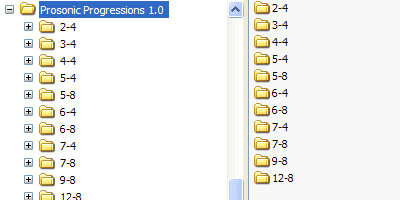
The first folder is the ROOT folder. It contains all of the MIDI Chord Progressions. It is named Prosonic Progressions 1.0 and is selected (highlighted blue).
2. TIME SIGNATURE:
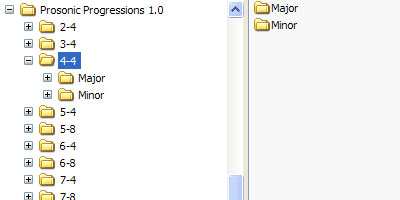
Inside the ROOT folder are the TIME SIGNATURE folders. In the Simple Rhythms & Common Time Signatures Library there is 2/4, 3/4, 4/4, 6/8, 9/8, and 12/8 and in the Simple Rhythms & Complex Time Signatures Library there is 5/4, 6/4, 7/4, 5/8, and 7/8. We currently have the 4/4 folder selected.
3. TONIC QUALITY:
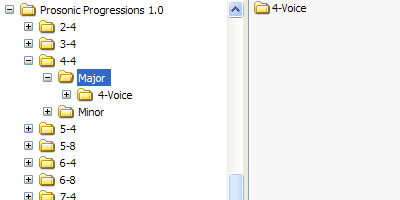
Each TIME SIGNATURE folder contains the TONIC QUALITY folders. In this case Major and Minor. Chord progressions in Major Key are found in the Major folder and progressions in Minor Key are found in the Minor folder. We currently have the Major folder selected.
4. CHORD TYPE:
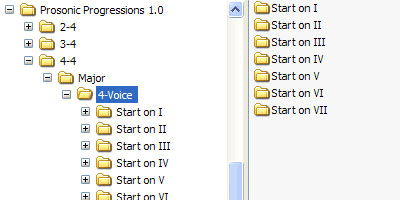
Inside the TONIC QUALITY folders are the CHORD TYPE folders. We currently have the 4-Voice folder selected.
5. PROGRESSION START:
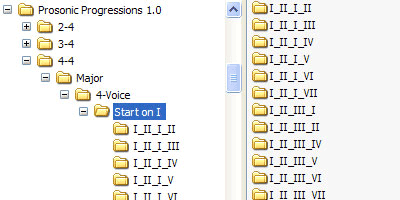
Inside the CHORD TYPE folders are the PROGRESSION START folders. These folders contain chord progressions that start on each scale degree in the key. We currently have the "Start at I" (tonic in major) folder selected.
6. PROGRESSION:
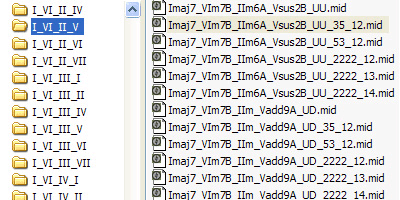
Inside the PROGRESSION START folders are the actual PROGRESSION folders. Each folder is named according to what progression it contains.
7. THE FILE:
Finally we are at the actual MIDI files. (Examine the file name in the above image.) The file name contains a lot of information about the progression. Each part is seperated by an underscore character ('_').
The first four parts of the filename are the CHORD VOICINGS. If you look at the second file from the top (the one that is highlighted grey). You'll see that the chord progression starts with a Major7 chord with the Tonic as Root. (Imaj7)
The next chord in the progression is a Minor7 chord with the Submediant as Root. (VIm7) Notice that it has the capital letter 'B' after it. This means that the chord is in SECOND INVERSION.[The inversion key is: A = 1st inversion; B = 2nd inversion; C = 3rd inversion.]
The next two chords should be self explanitory now... [It then goes to a IIm6 chord in first inversion then a Vsus2 chord in second inversion.]
The next part of the file name is the MELODIC CONTOUR. This tells us the most prominent direction of the progression. The first letter (in this case 'U') shows the direction of the melody from chord-1 to chord-2 and the second letter (again the letter 'U') shows the melody from chord-3 to chord-4. The letter 'U' stands for Up, the letter 'D' stands for down, and the letter 'S' stands for Unchanged. So, in this instance we get a feeling of the progression going Up... and Up...
The next part of the file name is the BEAT GROUPING. Each digit represents the eighth note count in each beat. So, in the first file shown above, the Beat Grouping is 35. So there are 3 eighth notes in the first group, and 5 eighth notes in the second group.
The last part of the file name is the CHORD STOP INDICATOR. The CHORD STOP INDICATOR is comprised of two numbers. Each number shows what BEAT GROUPING the chords play on. So, if you look at the 5th file down, you'll see that the CHORD STOP INDICATOR is 13. This is not the number '13'! It is One - Three, and it means that the chords sound on the first BEAT GROUPING and the third BEAT GROUPING.
8. MIDI CHORD MARKERS:
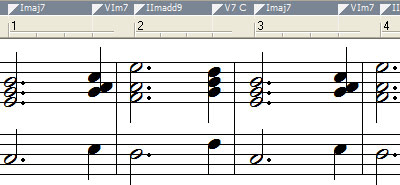
Inside each MIDI progression file are the MIDI CHORD MARKERS. Each chord stop and its chord symbol are provided. So, looking at the image below, each chord has its chord symbol (and its inversion) marked above it. So the first chord is the tonic major in second inversion, and the second chord is a minor second chord in first inversion, etc.
1. ROOT:
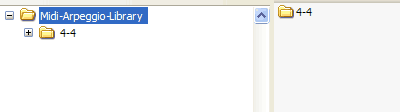
The first folder is the ROOT folder. It contains all of the MIDI Arpeggios. It is named "Midi-Arpeggio-Library" and is selected (highlighted blue).
2. TIME SIGNATURE:
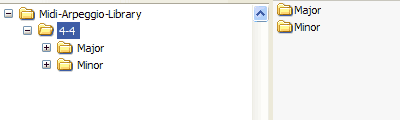
Inside the ROOT folder is the TIME SIGNATURE folder. More time signatures are planned for future upgrades (upgrades are free for life!)
but only 4/4 is available at this time. We currently have the 4/4 folder selected.
3. TONIC QUALITY:
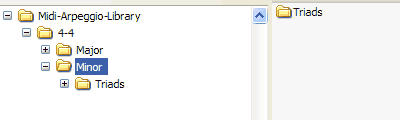
Each TIME SIGNATURE folder contains the TONIC QUALITY folders. In this case Major and Minor (both have tonic of C). Arpeggios in Major Key are found in the Major folder and arpeggios in Minor Key are found in the Minor folder. We currently have the Minor folder selected.
4. CHORD TYPE:
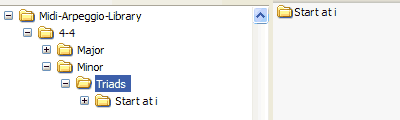
Inside the TONIC QUALITY folders are the CHORD TYPE folders. We currently have the Triads folder selected.
5. PROGRESSION START:
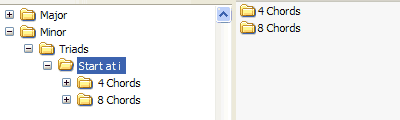
Inside the CHORD TYPE folders are the PROGRESSION START folders. These folders contain arpeggios that start on various scale degrees in the key. (Version 1.0 only starts on the first degree at the moment... there's more to come!) We currently have the "Start at i" (tonic in minor) folder selected.
6. CHORD STOP COUNT:
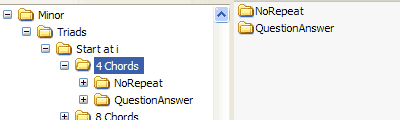
Inside the PROGRESSION START folders are the CHORD STOP COUNT folders. In this case we have "4 Chords" and "8 Chords". In the "4 Chords" folder there are arpeggios that have four chord "stops" or "harmonic changes" and the same for "8 Chords". (Except there are eight chord stops in each progression.)
7. PHRASE TYPE:
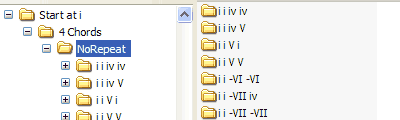
Inside the CHORD STOP COUNT folders are the PHRASE TYPE folders. The "Phrase Type" indicates how the second two measures are treated in the arpeggio's progression. In "NoRepeat" the second two measures are different than the first two. In "QuestionAnswer" the first two measures are the "question" and the second two measures are the "answer". We currently have the NoRepeat folder selected.
8. PROGRESSION:
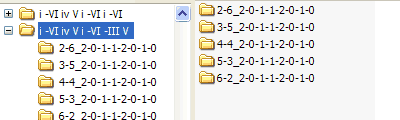
Inside the PHRASE TYPE folders are the PROGRESSION folders. Each folder is named according to what progression it contains. The image below was taken in the "8 Chord" folder so that you can see it too. Notice that there are eight chord stops in each progression.
9. HARMONIC DEFINITION:
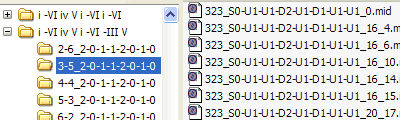
Inside the PROGRESSION folders are the HARMONIC DEFINITION folders. Each folder describes how the harmonic progression is constructed. The first two numbers show where the harmony changes in eighth notes.
For example, we have the second folder selected. It starts with 3-5. So the first chord is played for three eighth notes and the second chord is played for 5 eighth notes.
The second part of the file name (the part after the '_') is the Chord Inversion. 0 = Root position, 1 = First inversion, and 2 = Second inversion. Each position applies to each chord sequentially.
10. THE FILE:
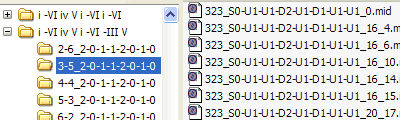
Finally we are at the actual MIDI files. (Examine the file name in the above image.) The file name contains more information about the arpeggio. At the beginning of the file (up to the '_') is the Beat Grouping. So, for example, the first file (starting with "323") has a beat grouping of 3 eighth notes then 2 eighth notes then 3 eighth notes. This can be easier understood by saying, "TaKiDa TaKa TaKiDa".
The second part of the file name (the part after the '_') is the Melodic Contour. The letter 'S' means that the note stayed the same from the previous one. The letter 'U' means that the note went up and the letter 'D' means that the note went down. The number after each letter shows how many arpeggio notes it moved.
The thrid part of the file name (the part after the second '_') is the arpeggio's note count (with the exception that if it's a zero "0" then it's straight eighth notes). The last number is just a unique index.
11. MIDI CHORD MARKERS:
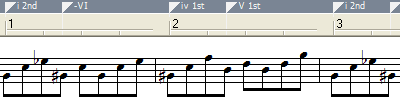
This snap-shot was taken in Sonar by Twelve Tone Systems, Inc.
Inside each MIDI Arpeggio file are the MIDI CHORD MARKERS. Each chord stop and its chord symbol are provided. So, looking at the image below, each chord has its chord symbol (and its inversion) marked above it. So the first chord is the tonic minor in second inversion, and the second chord is the flat major six chord in root, etc.