File Info & Folder Layout
1. ROOT:
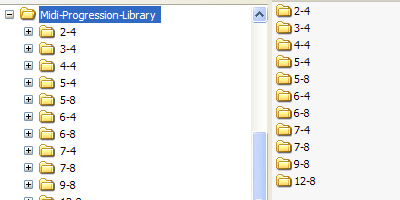
The first folder is the ROOT folder. It contains all of the MIDI Chord Progressions. It is named Midi-Progression-Library and is selected (highlighted blue).
2. TIME SIGNATURE:
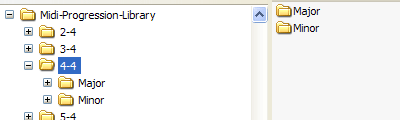
Inside the ROOT folder are the TIME SIGNATURE folders. In the Simple Rhythms & Common Time Signatures Library there is 2/4, 3/4, 4/4, 6/8, 9/8, and 12/8 and in the Simple Rhythms & Complex Time Signatures Library there is 5/4, 6/4, 7/4, 5/8, and 7/8. We currently have the 4/4 folder selected.
3. TONIC QUALITY:
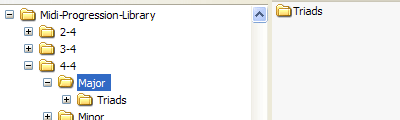
Each TIME SIGNATURE folder contains the TONIC QUALITY folders. In this case Major and Minor. Chord progressions in Major Key are found in the Major folder and progressions in Minor Key are found in the Minor folder. We currently have the Major folder selected.
4. CHORD TYPE:
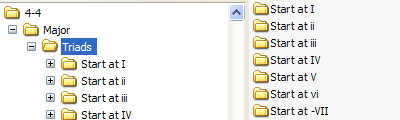
Inside the TONIC QUALITY folders are the CHORD TYPE folders. We currently have the Triads folder selected.
5. PROGRESSION START:
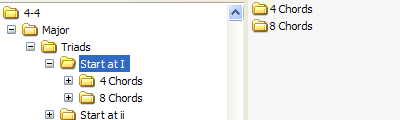
Inside the CHORD TYPE folders are the PROGRESSION START folders. These folders contain chord progressions that start on each scale degree in the key. We currently have the "Start at I" (tonic in major) folder selected.
6. CHORD STOP COUNT:
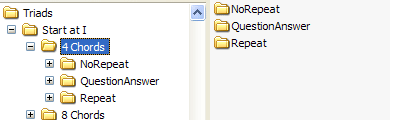
Inside the PROGRESSION START folders are the CHORD STOP COUNT folders. In this case we have "4 Chords" and "8 Chords". In the "4 Chords" folder there are progressions that have four chord "stops" or "pulses" and the same for "8 Chords". (Except there are eight chord stops in each progression.)
7. PHRASE TYPE:
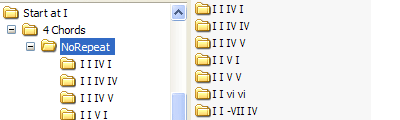
Inside the CHORD STOP COUNT folders are the PHRASE TYPE folders. The "Phrase Type" indicates how the second two measures are treated in the progression. In "NoRepeat" the second two measures are different than the first two. In "QuestionAnswer" the first two measures are the "question" and the second two measures are the "answer". In "Repeat" the second two measures are a repeat of the first two but played a little differently. We currently have the NoRepeat folder selected.
8. PROGRESSION:
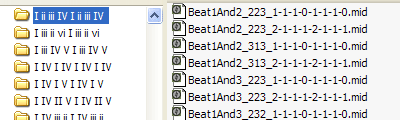
Inside the PHRASE TYPE folders are the actual PROGRESSION folders. Each folder is named according to what progression it contains. The image below was taken in the "8 Chord" folder so that you can see it too. Notice that there are eight chord stops in each progression.
9. THE FILE:
Finally we are at the actual MIDI files. (Examine the file name in the above image.) The file name contains more information about the progression. At the beginning of the file (up to the '_') is the Rhythmic Pulse. So, for example, the first file (starting with "Beat1And2") has chords that sound on the 1st and 2nd beats of the measure.
The second part of the file name (the part after the '_') is the Beat Grouping. [This is only included in complex time signatures like 7/8.] Each digit represents the eighth note count in each beat. So, in the first file shown above, the Beat Grouping is 223. So there are 2 eighth notes in the first beat, 2 eighth notes in the second beat, and 3 eighth notes in the third beat.
The third part of the file name (the part after the second '_') is the Chord Inversion indication. 0 = Root position, 1 = First inversion, and 2 = Second inversion. Each position applies to each chord sequentially.
10. MIDI CHORD MARKERS:
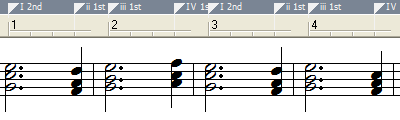
Inside each MIDI progression file are the MIDI CHORD MARKERS. Each chord stop and its chord symbol are provided. So, looking at the image below, each chord has its chord symbol (and its inversion) marked above it. So the first chord is the tonic major in second inversion, and the second chord is a minor second chord in first inversion, etc.