File Info & Folder Layout
1. ROOT:
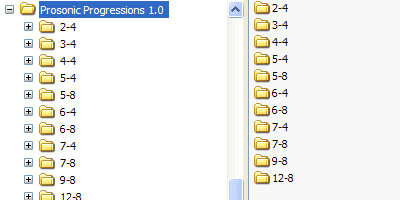
The first folder is the ROOT folder. It contains all of the MIDI Chord Progressions. It is named Prosonic Progressions 1.0 and is selected (highlighted blue).
2. TIME SIGNATURE:
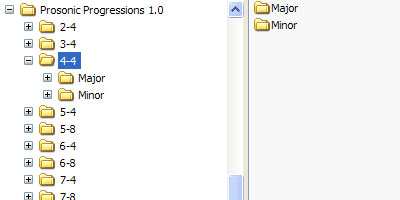
Inside the ROOT folder are the TIME SIGNATURE folders. In the Simple Rhythms & Common Time Signatures Library there is 2/4, 3/4, 4/4, 6/8, 9/8, and 12/8 and in the Simple Rhythms & Complex Time Signatures Library there is 5/4, 6/4, 7/4, 5/8, and 7/8. We currently have the 4/4 folder selected.
3. TONIC QUALITY:
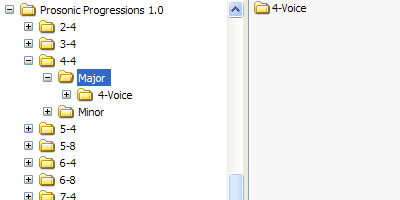
Each TIME SIGNATURE folder contains the TONIC QUALITY folders. In this case Major and Minor. Chord progressions in Major Key are found in the Major folder and progressions in Minor Key are found in the Minor folder. We currently have the Major folder selected.
4. CHORD TYPE:
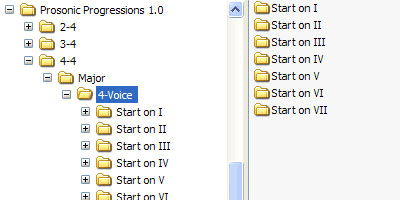
Inside the TONIC QUALITY folders are the CHORD TYPE folders. We currently have the 4-Voice folder selected.
5. PROGRESSION START:
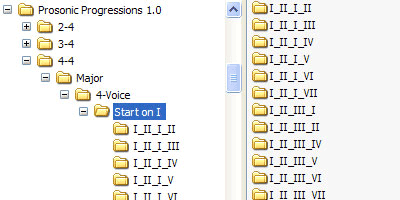
Inside the CHORD TYPE folders are the PROGRESSION START folders. These folders contain chord progressions that start on each scale degree in the key. We currently have the "Start at I" (tonic in major) folder selected.
6. PROGRESSION:
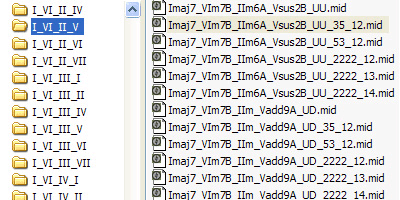
Inside the PROGRESSION START folders are the actual PROGRESSION folders. Each folder is named according to what progression it contains.
7. THE FILE:
Finally we are at the actual MIDI files. (Examine the file name in the above image.) The file name contains a lot of information about the progression. Each part is seperated by an underscore character ('_').
The first four parts of the filename are the CHORD VOICINGS. If you look at the second file from the top (the one that is highlighted grey). You'll see that the chord progression starts with a Major7 chord with the Tonic as Root. (Imaj7)
The next chord in the progression is a Minor7 chord with the Submediant as Root. (VIm7) Notice that it has the capital letter 'B' after it. This means that the chord is in SECOND INVERSION.[The inversion key is: A = 1st inversion; B = 2nd inversion; C = 3rd inversion.]
The next two chords should be self explanitory now... [It then goes to a IIm6 chord in first inversion then a Vsus2 chord in second inversion.]
The next part of the file name is the MELODIC CONTOUR. This tells us the most prominent direction of the progression. The first letter (in this case 'U') shows the direction of the melody from chord-1 to chord-2 and the second letter (again the letter 'U') shows the melody from chord-3 to chord-4. The letter 'U' stands for Up, the letter 'D' stands for down, and the letter 'S' stands for Unchanged. So, in this instance we get a feeling of the progression going Up... and Up...
The next part of the file name is the BEAT GROUPING. Each digit represents the eighth note count in each beat. So, in the first file shown above, the Beat Grouping is 35. So there are 3 eighth notes in the first group, and 5 eighth notes in the second group.
The last part of the file name is the CHORD STOP INDICATOR. The CHORD STOP INDICATOR is comprised of two numbers. Each number shows what BEAT GROUPING the chords play on. So, if you look at the 5th file down, you'll see that the CHORD STOP INDICATOR is 13. This is not the number '13'! It is One - Three, and it means that the chords sound on the first BEAT GROUPING and the third BEAT GROUPING.
8. MIDI CHORD MARKERS:
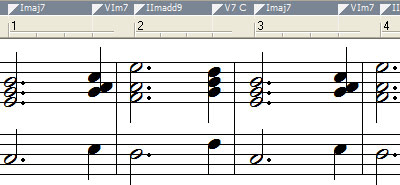
Inside each MIDI progression file are the MIDI CHORD MARKERS. Each chord stop and its chord symbol are provided. So, looking at the image below, each chord has its chord symbol (and its inversion) marked above it. So the first chord is the tonic major in second inversion, and the second chord is a minor second chord in first inversion, etc.